Instructions
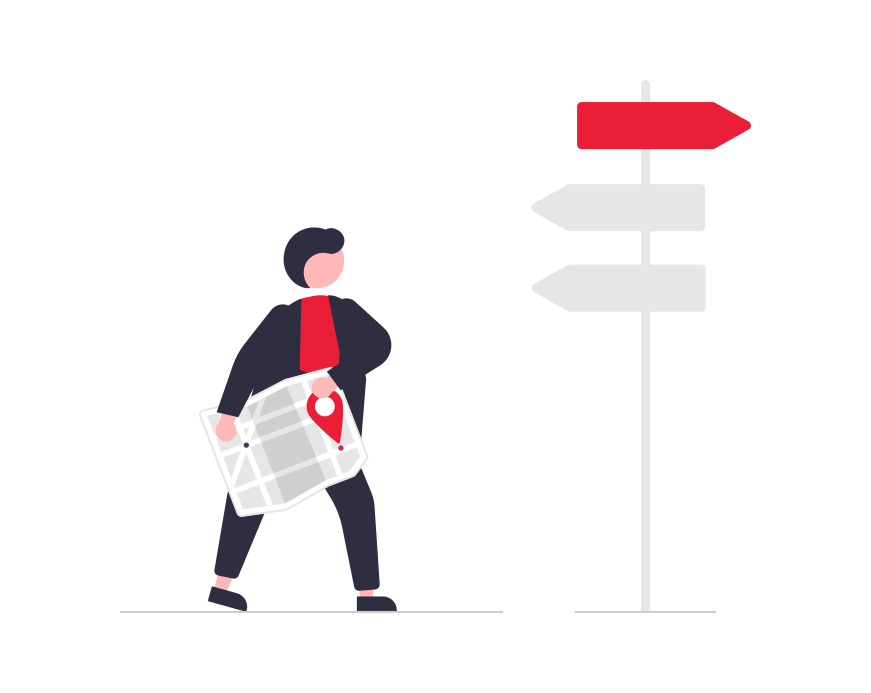
On the map the default price shown is for Diesel 50.
If you would like to see the prices for the other available fuel types please click the marker of the fuel station you are interested in viewing.
The fuel stations shown on the map are not necessarily updated by the management of the fuel station.
Updating a price:
If you come across an incorrect price please update it for everyone as this website relies on the input of its users to stay up to date.
You can do so by clicking the 'UPDATE PRICE' button when clicking on a icon.
Adding a new fuel station:
If you come across a fuel station that isn't on the map you can add it by clicking the 'Add a location' menu button after logging in.
Potholes
There are 3 types of icons when finding potholes
Green icons represent potholes that have a minor severity.
Yellow icons represent potholes that have a moderate severity.
Red icons represent potholes that have a severe severity.
Updating a pothole:
If you come across an incorrect pothole please update it for everyone as this website relies on the input of its users to stay up to date.
You can do so by clicking the 'UPDATE POTHOLE' button when clicking on an icon.
Adding a new pothole:
If you come across a pothole that isn't on the map you can add it by clicking the 'REPORT A POTHOLE' button after logging in.

Google Play and the Google Play logo are trademarks of Google LLC.